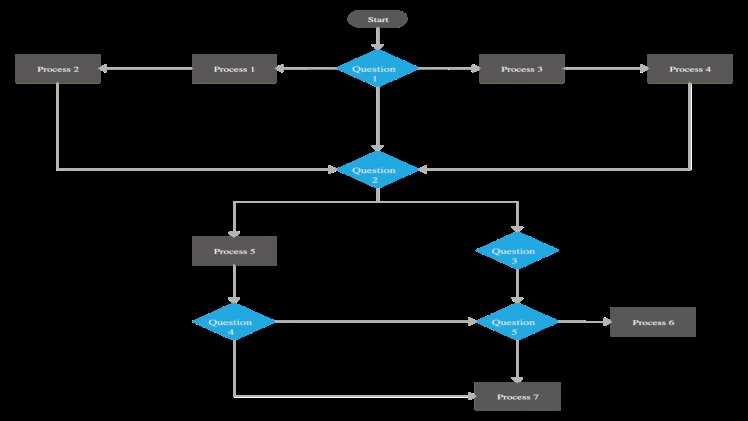Whenever needing to explain a process, there is no better tool to help you visually present it than a flowchart maker.
Most of you probably know what a flowchart is. There are many forms and types to a flowchart, each used for specific cases. But before you go ahead and create one, keep in mind these next 5 things.
1. Be Consistent With the Elements
A flowchart is made out of plenty of geometrical elements. From geometrical shapes to lines that connect them and arrows that point to those said shapes, there are many ways to translate information onto a flowchart.
But where beginners make most mistakes is with inconsistency. Namely, to make it work, you will need to be consistent with the elements on your flowchart. For example, every shape should be the same size and every space between each shape should be the same.
This makes sure that the elements are aligned properly. But considering that we’re only human and not everyone can draw perfectly-sized elements, you can use a flowchart maker to help you out.
2. Be On the Same Page
To visually represent information that will be easy to read and accurate at the same time, you will need to be organized when creating a flowchart.
That’s why it’s advised that you stick to one page. Some flowcharts can be huge. If the process that needs explaining is complex, then naturally you’ll need to add more elements. This will inevitably make the flowchart much bigger.
But it’s important to be on the same page when explaining a process. That’s why instead of hand-drawing the flowchart, you can go online and find a reliable flowchart maker tool that will properly size the elements to fit them on a single page.
3. Left To Right
The basic rule of how you will structure data is left to right. This isn’t anything unusual but it’s important to keep it in mind. Flow of data can be very important when it comes to readability. Whenever you’ve reached the end of the line, instead of moving down from the end point, retract to the beginning of the page and go from there.
Structuring data left to right should be a universal rule when it comes to flowchart makers. Luckily for us, that is the case with the most reputable tools.
4. Split Instead Of Decision
When it comes to traditional flowcharts and how they visually represent elements, you’ve probably seen the diamond symbol.
This symbol is used to create another path in the flowchart as the element itself represents making a decision. Mostly this is a “yes” or “no” decision, but there is one problem with it.
Since a decision ultimately introduces more than one direction to our flowchart, it’s important that we stick to the before-mentioned rule of structuring data left to right.
Traditional diamond elements break this rule in turn create chaos. Modern flowchart maker tools replace the decision element with a split element. This makes it easier to understand as we’re not breaking off from the golden rule of left-to-right structuring of data.
Let’s talk about the most widespread site F95zone, where you can find lots of games and videos for real fun.
5. Always Have A Way Back
Left to right isn’t the only rule that we need to stick to. Whenever we read something, we also read it top to bottom. While we won’t explain how reading works, flowchart makers are smart enough to always offer a way back if you’ve gone too far.
What this means is that logic dictates that we have to have some way of going back on our flowchart. Traditional flowcharts use return lines, and that same concept works with modern tools.
But instead of the return line going all over the place, make sure they go under the elements. More so, they shouldn’t overlap but instead, go one above the other.