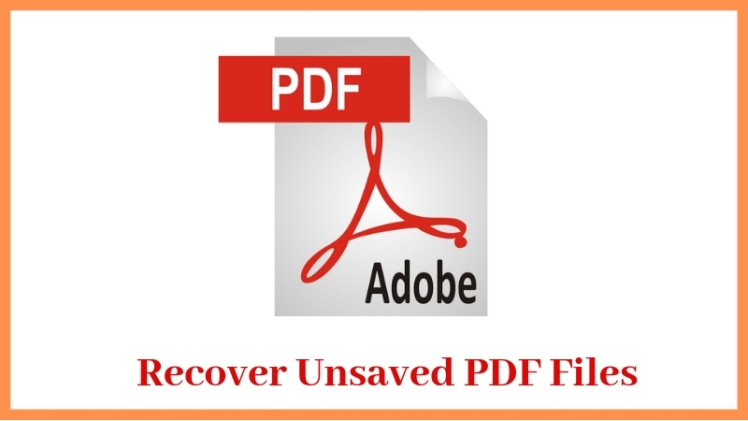Nowadays, technology has paved its way in everybody’s life. Much advancement has come up, making work more accessible and efficient. But some technological advances have disadvantages especially when it’s work-related. In the professional field, we often use different file formats for our documents but PDF is the one that is most secure and frequently used, but PDF files are also vulnerable to damage and computer viruses.
These viruses attack files unknowingly, making them inaccessible. Having corrupt files is indeed frustrating, especially if the deadlines are just around the corner.
Repair a Damaged File
GogoPDF’s repair PDF tool helps users to repair and recover PDF files in three easy steps:
Step 1. Select the file
Select the corrupted PDF file that you need to repair. You may access it through your device or online storage sites like Google Drive and Dropbox. You can choose the “Drag and Drop” option.
Step 2. Wait For the Process to be Completed
Wait patiently for the repair of the damaged file to finish. After the repair, a new link will be given which you can share to others or save in your file folders.
Step 3. Download the New File
Download the repaired PDF file to your device, or you can upload it to your Google Drive and Dropbox. You can also copy the file link to your social media accounts.
Other Features of GogoPDF Repair PDF Tool
Aside from the how-to repair PDF files features, here are some features of GogoPDF Repair PDF tool:
- It is an online tool that can be used on all major operating systems and is compatible with a wide range of web browsers.
- There is no need for a software installation. The damaged PDF file to be fixed and a stable internet connection is all you need.
- With its quick repair process, a damaged PDF file can be recovered in a few minutes.
- It can partially or fully recover the PDF file depending on its damage.
- The PDF file can be shared through email with a personal message. Also, you can copy the generated link by GogoPDF and send the restored PDF file to your recipient.
- Lastly, GogoPDF respects your privacy and keeps your data private. All the uploaded files are deleted automatically after one hour.
PDF is a format usually used to avoid modification, and these files in PDF format can be accessed in any operating system. But just like other files, PDF is also vulnerable to errors like difficulty opening and sharing the file. Sudden attacks of viruses and malicious software may happen all the time. Some reasons why PDF files get corrupted are stated below, and as we got along with the topic, we can learn how to repair a damaged PDF file.
Causes why PDF Files Get Corrupted
Occasionally, some PDF files may encounter errors and cannot open in PDF reader. Some causes are:
Downloading Error
An unstable internet connection may lead to errors that result in the PDF file getting corrupted. An interruption by another downloading file may also cause errors.
Virus Infection in Computer
Knowing when and how a virus and malware may attack your PDF file seems impossible. We need to make sure the computer anti-virus software is updated all the time to protect our files—viruses and malware corrupt files by overwriting and modifying them.
Incompatible Software
Using the right software in creating PDF files will prevent corruption. The usage of incompatible software to your PDF file may modify its content, resulting in the file’s corruption. To avoid this scenario, use compatible software like Adobe PDF Reader to open files.
File Transfer Issues
The sudden removal of USB drives or cables without ejection is likely to corrupt the transfer files. To make sure the file is not corrupt, always check if the USB drive is safely ejected to the computer.
System Shutdowns and Power Failure
An improper shutdown of a computer or application may lead to the corruption of the PDF file. It may interrupt the download of tasks and the file transfer.
Hard Drive Failure
Hard drive failure may cause the corruption of PDF files. Hard drive issues may occur when exposed to water, electrical short circuits, and excessive heat. This is the reason some files are inaccessible and damaged.
Conclusion
To sum it up, technology has its flaws too. It may bring adverse outcomes unexpectedly and attack through viruses in your computer. These PDF files are vulnerable. They can be corrupted and infected easily. But always remember that a problem always has a solution. Recovery of PDF files is possible in the GogoPDF repair PDF tool.
Repair PDF of GogoPDF helps users extract data from damaged PDF and restores PDF files in good condition. Its cloud-based technology fixes PDF files on the go. Providing quick fixes everywhere the users are. Using the GogoPDF repair PDF tool to fix damaged files is possible with a single click. Easy and convenient, plus it’s free! Repair and recover your damaged PDF file with Repair PDF now!