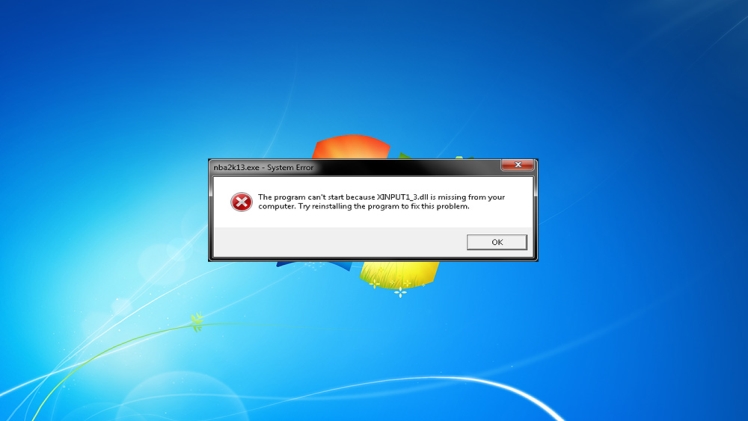Many times, after we manage to get, download and install that application or game that we wanted to enjoy so much, we proceed to open the program so that a blessed message does not appear that says “The program cannot be started because XINPUT1_3.dll is missing from the computer “. That’s when we get frustrated and we almost want to kill people. However, this is one of the easiest situations to fix and now we are going to show you what to do if the xinput1_3.dll file is missing.
Causes of the error xinput1_3.dll file are missing
This is simply because the Windows operating system does not get Microsoft’s set of libraries called DirectX. These libraries are very important throughout the system as it allows the games and applications that you have installed to directly access the hardware of your computer. If it is in libraries they are not, either you accidentally deleted them or you have a virus on your computer, unfortunately, you will not be able to enjoy the applications and games that you have installed. You should proceed to install or reinstall them immediately to fix the problem. Here is what you should do.
Fix missing XINPUT1_3.dll file in Windows
You must go to this page xinput1_3 dll web Installer, select your preferred language and finally click Download. Then you must locate yourself in the folder where you made the download, locate the file dxwebsetup.exe and proceed to run it as administrator. You are going to click consecutively on I accept the contract> Next> Next> Finish. If you do all these steps correctly as we are explaining it to you, you should not have any problem when trying to open the application or game that you have installed.
This solution is quite comprehensive since it not only fixes the missing xinput1_3.dll file but you will also be solving any problem that may arise with any .dll file of the operating system. If there is a problem with one or more of these files, you can be sure that you will be presented with error messages every time you try to open a game, program or application that you install on your PC. The importance of the .dll files is essential for the proper functioning of your computer, so if you install the set of Microsoft libraries called DirectX, you will be recovering from any problem or error message that appears with a .dll file.
Some history and technicalities
The importance of the .dll with regard to its role in the execution of the PC game is quite interesting. For example, the file xinput1_3 dll was born associated with Spiderman 3 developed by Activision Inc., especially for Windows. After that, without it, you will practically not be able to run any game on your PC, that is, it does not only affect Spiderman 3.
DLL (Dynamic Link Library) files are small programs, similar to EXE files, so you can imagine their importance.
These files are very important as they can cause different programs to perform common functionality, such as printing. Thus, the .dll file that allows you to print in Word is the same that allows you to print in PowerPoint or Adobe Acrobat. This situation of being shared many times can produce errors that can give rise to the situation that we have been explaining to you today. These errors occur mostly when you start a program (such as an application or game), turn on the computer, or use a specific function, such as printing. The good news is that fixing the xinput1_3.dll file missing error is quite easy and you can fix it yourself in just a few minutes.
How to fix XINPUT1_3.DLL missing an error in WINDOWS 10
XINPUT1_3.dll Missing error is added to the list of errors related to Windows 10 DLL files such as MSVCR100.dll error, D3DX9_43.dll error, MSVCP120.dll error. Most of these errors are usually caused by the system not being able to find the DLL library referenced by the message. The message is: ‘The program cannot be started because xinput1_3.dll is missing from your computer. To fix this issue, try reinstalling the program “,” The code cannot continue executing because the xinput1_3 dll was not found “, or” The program cannot be started because the xinput1_3.dll is not found “. Fortunately, there is a simple solution to the error in question. This time, I will show you how to proceed step by step.
How and what to install XINPUT1_3 on WINDOWS 10, WINDOWS 7, and WINDOWS 8
The XINPUT1_3 library that causes the error is obtained directly from the Visual C ++ library in Visual Studio. To reinstall the library again, you need to use the native Windows library that you can download from the Microsoft page.
Download Visual C ++ for Windows
The first thing you need to do before proceeding with the download is to know the type of computer system (32-bit or 64-bit) simply right-click the Windows icon in Start and click System. The system type indicates how much the system is running. Finally, download the version of the tool linked above that corresponds to your system type. For 32-bit systems, you need to rely on the x 86 versions, but for 64-bit systems, you need to download the x64 file. After installing the program on Windows, turn off your computer and press the power button to restart your machine. This is because a traditional reboot does not restore the system status correctly.
Where to download XINPUT1_3.DLL for WINDOWS 7, WINDOWS 8, and WINDOWS 10
If the above methods do not work, you will need to proceed to the manual download dll files and installation of the XINPUT1_3.dll file.
- Download XINPUT1_3.dll for 32-bit systems
- Download XINPUT1_3.dll for 64-bit systems
After downloading a file for this type of system, right-click the program that displays the message that the computer in your desktop does not have XINPUT1_3.dll and select Open File Location as long as there is a problematic program or game, this same process will have to be repeated many times. You can freely download these files from this article recommended link.